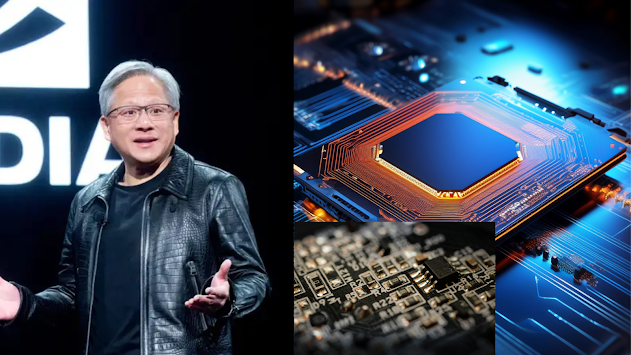AI-Powered Time Management for Students: Boost Your Productivity in 2025
In today’s fast-growinig world, students find it challenging to balance the academics, extracurricular activities, and personal life. Fortunately, AI-powered tools can assist students in managing their time more efficiently. These tools not only help students stay organized but also enhance their productivity. In this article, we’ll explore the best AI-powered time management tools and how they can make your life easier in 2025.
Why Time Management is Important for Students
Effective time management is essential for academic success. With so many tasks to juggle, it's easy to feel overwhelmed. A well-organized schedule can:
-
Reduce stress: By knowing what to do and when, students can avoid last-minute cramming.
-
Improve grades: Consistent study habits lead to better retention and performance.
-
Enhance work-life balance: With good time management, students can make time for both studies and relaxation.
AI-powered time management tools are designed to help you plan your day, set reminders, and prioritize tasks effectively.
Top AI Time Management Tools for Students in 2025
1. Todoist: AI Task Management Made Simple
Todoist is one of the go-to apps for managing tasks, helping you stay organized and on top of your daily to-do list with ease.. It uses AI to help you organize and prioritize your daily tasks.
-
Key Features:
-
Task Prioritization: Todoist helps students focus on the most important tasks first by setting deadlines and reminders.
-
Smart Suggestions: AI suggests optimal times to complete tasks based on your habits.
-
How It Helps Students: With Todoist, students can manage assignments, exams, and even personal tasks in one place. It’s like having a virtual assistant that helps you stay on top of your schedule.
2. RescueTime: Understand How You Spend Your Time
RescueTime is an AI-powered productivity tool that tracks how you spend your time on devices. It automatically logs your activities and provides insightful reports on where your time goes.
-
Key Features:
-
Automatic Time Tracking: RescueTime tracks everything from social media use to study sessions.
-
Custom Alerts: Get notified if you spend too much time on unproductive activities.
-
Detailed Reports: The app generates weekly reports to help you understand your time habits.
-
How It Helps Students: By analyzing how much time you spend on distractions, RescueTime helps you focus on what matters—studying and completing assignments.
3. Focus@Will: AI-Generated Music for Better Focus
Focus@Will is a unique AI-powered tool that uses music to improve concentration. It creates background music scientifically designed to help students stay focused while studying.
-
Key Features:
-
Music Customization: Choose from various genres and soundscapes tailored to your productivity style.
-
AI Optimization: Focus@Will uses AI to adjust music based on your working habits.
-
Timer Integration: The app includes a built-in timer to help you stick to study schedules.
-
How It Helps Students: Focus@Will helps students avoid distractions and improve focus, making study sessions more productive.
4. Trello with AI Power-Ups: Visualize Your Study Plan
Trello is a popular project management tool that allows you to create boards for different projects, assignments, and tasks. With AI Power-Ups, Trello can be used to enhance productivity.
-
Key Features:
-
Visual Task Management: Create boards and lists for each assignment or project.
-
AI Suggestions: Trello’s AI can suggest due dates and task prioritization based on your project timelines.
-
Integration with Other Apps: Sync with Google Calendar and other tools to manage your schedule efficiently.
-
How It Helps Students: Trello helps students visualize their study plans and track progress. It’s perfect for long-term projects like research papers or exam preparations.
5. Notion: The All-in-One Workspace for Students
Notion is like a personal assistant for your studies, combining notes, tasks, and calendars in one place. It adapts to how you work, making it easy to stay organized and on top of everything.
-
Key Features:
-
Smart Notes: Notion helps you take structured, organized notes that are easy to reference.
-
AI-Powered Templates: Notion’s AI offers templates for class schedules, study plans, and project timelines.
-
Collaboration: Share your notes and assignments with classmates for group work.
-
How It Helps Students: Notion’s flexibility allows students to manage all their study-related materials, tasks, and notes in one app. The AI templates make it easy to stay organized throughout the semester.
How AI Can Revolutionize Time Management for Students
AI can revolutionize the way students manage their time by automating tasks and providing personalized recommendations. These AI tools can:
-
Analyze Habits: By tracking how students spend their time, AI tools provide actionable insights to improve productivity.
-
Create Smart Schedules: AI-powered apps can suggest the best times to study, take breaks, and complete tasks.
-
Reduce Procrastination: With reminders, focus-enhancing music, and progress tracking, students are less likely to procrastinate.
Conclusion
AI-powered time management tools are an invaluable resource for students in 2025. By using these tools, students can optimize their study sessions, reduce stress, and achieve better academic results. Whether it’s organizing tasks with Todoist, staying focused with Focus@Will, or tracking time with RescueTime, these AI tools can help students make the most of their time and stay ahead of deadlines.
Start using these AI-powered tools today and take control of your time like never before!
SEO Optimization Highlights:
-
Title includes primary keywords: AI-Powered Time Management for Students
-
Short paragraphs and bullet points for readability
-
Internal linking opportunity: Link to other relevant articles like "Top AI Tools for Students" or "How AI Helps with Study Sessions"